In
Google Chrome and Mozila fire fox there is a option to set Download location..
In
Google chrome it is under
options*--Under
the hood--Download location......
This
is same in the case of Mozila fire fox
But
Internet explorer does not provide such a option.
You
can set downloadable location through Registry Settings--
Start>>Run>>regedit>>Hkey_current_User>>Software>>Internet explorer>>Double click>> on the right side you will see Download
Direct>>Under data set your location
via-satirur :

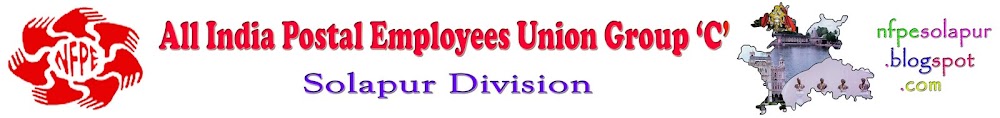

No comments:
Post a Comment