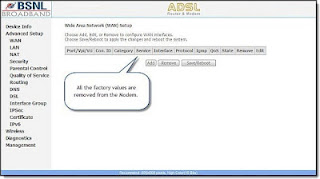
Here is the step by step method to set password in
modem..Setting password in the modem is a must to connect broad band modem to a
hub or a switch.
Before we proceed, first we need to ensure that we are connecting the Modem to the Phone line and computer.
1. Turn ON the Modem. You can find the Power button is at
the rear of the Modem. Once the Modem is Turned ON, the Power Button LED at the
front will glow.
2. Connect the Phone Line cable to the LINE port at the rear of the Modem.
3. Connect Modem to the Computer. Connect a LAN cable (Network cable/RJ45) from Modem to the LAN port (Network Port) of your computer.
4. Once all connection is proper, we can proceed to next step.
2. Connect the Phone Line cable to the LINE port at the rear of the Modem.
3. Connect Modem to the Computer. Connect a LAN cable (Network cable/RJ45) from Modem to the LAN port (Network Port) of your computer.
4. Once all connection is proper, we can proceed to next step.
source: http://katiharho.blogspot.in


No comments:
Post a Comment